c4 - literate command-and-control
Table of Contents
"Restate the problem in terms of the solution." -variously attributed
C4 is Continuous Creation, Command & Control, a literate technology control framework built atop OrgVM.
1. TODO Capabilities
Documentation Centric Development
[ ]document browser (for web)[ ]CRUD API (over http/s)[ ]in-line editor (for web)[ ]instrumentation (as svg)[ ]controls (as html)[ ]whole-network CI (via TLS)
2. INPROGRESS Documentation
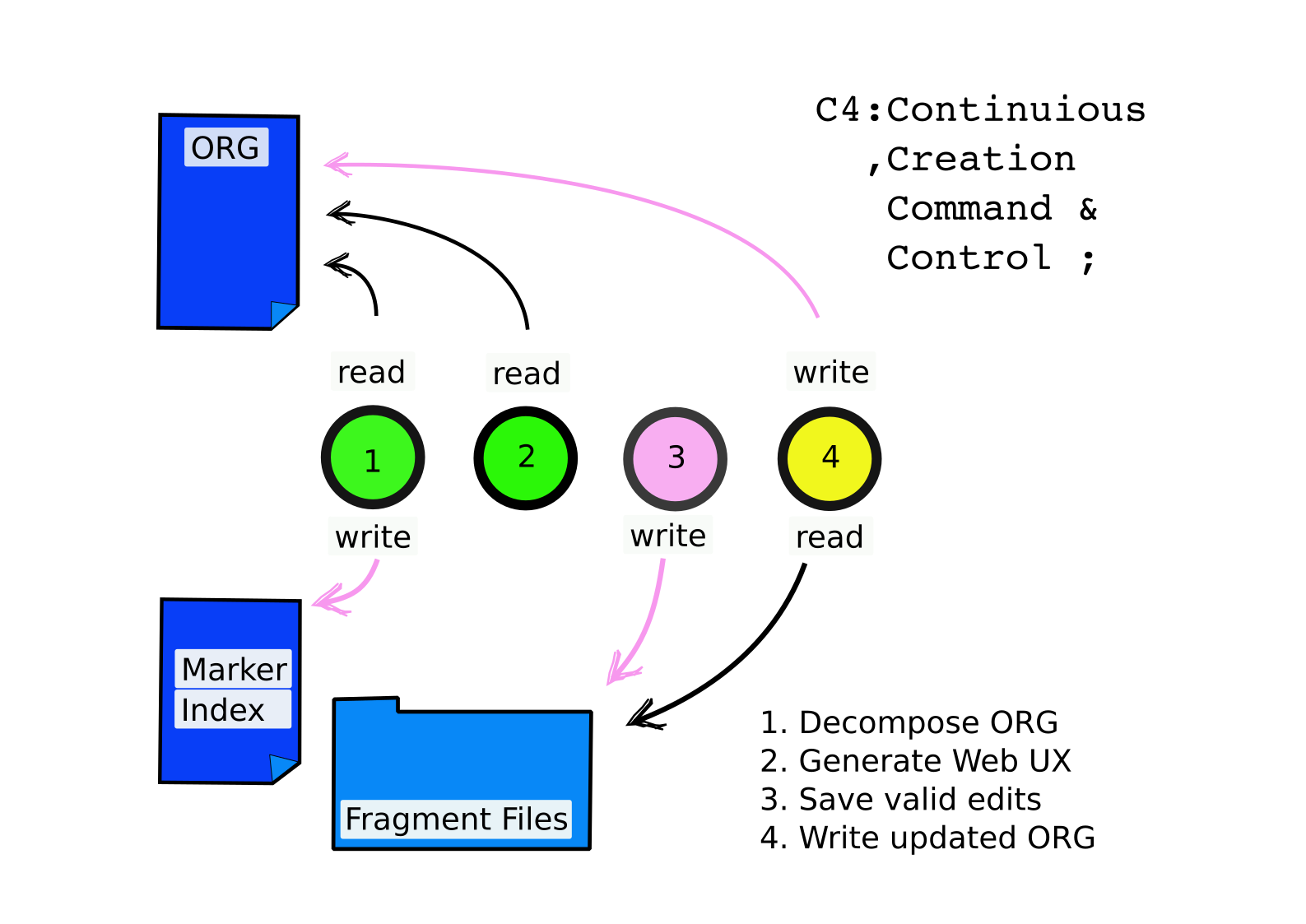
C4 builds atop OrgVM, which provides a framework for scheduled and on demand interaction with "literate documents". Literate documents are plain text files which represent all of the source and reference materials required for a given solution.
C4 adds a framework for encapsulation as well as system automation ("glue") functionality to provide continuous integration of and via web and document based user interfaces.
- a c4 document created or changed
- build and package
- perform universal changes, e.g. to DNS
- configure (virtualized) infrastructure
- update hosted packages
- HTTP server is ready, accept:
- POST,DELETE - entire document (requires authorization)
- PATCH - incremental (requires approval)
- PUT - approve (requires authorization)
3. INPROGRESS Application
| Application | c4 |
| Design | README.org |
| Contexts | DNS network |
| UNIVERSE DNS vendor | |
| system network host | |
| project program | |
| instance service job |
4. INPROGRESS State
4.1. TODO Feature Checklist
[-]edit the notebook from a browser (webux)[ ]rebuild when the notebook changes[ ]push to revision control[ ]rebuild universe[ ]update DNS[ ]do packaging
[ ]update hosts[ ]update packages[ ]restart instances[ ]notifications, monitoring, and statistics
4.2. TODO Capability Checklist
Web
[ ]process a document, generate index and fragments[ ]process an incremental change, write the change[ ]display incremental change list (diffs)[ ]save incremental change disposition (diffs)
System
[-]build from document[ ]rebuild after change approval
5. INPROGRESS Development
Programs to run within Emacs.
5.1. HTML rendering
To render HTML from this document place your cursor (point, in Emacs terms) into the code below and press C-c C-c (control+c, twice).
(org-html-export-to-html)
5.2. Performing Text Edits
5.2.1. our/insert-point
Insert the position in the document at point.
(defun our/insert-point () "Insert the position in the document at point" (interactive) (kbd "C-c M-p") (insert (format "%s" (point))))
5.2.2. ndk/tangle-dir
Insert the position in the document at point.
(setq our/tangle-dir (org-entry-get nil "dest" t)) (defun our/org-babel-tangle-rename () (when our/tangle-dir (let ((tangledir our/tangle-dir) (tanglefile (buffer-file-name))) (rename-file tanglefile tangledir t)))) ;; (add-hook 'org-babel-post-tangle-hook #'our/org-babel-tangle-rename)
5.3. Project source rendering
To render source files from this document place your cursor (point, in Emacs terms) into the code below and press C-c C-c (control+c, twice).
(org-babel-tangle)
5.4. Extracting document data
These functions are used when rendering files from the document.
5.4.1. autogenerate File Name
Return the current section name for use as a filename.
(save-excursion (goto-char p) (nth 4 (org-heading-components)))
5.4.2. autogenerate Header Commentary
Extract heading summary commentary.
(save-excursion (goto-char p) (let ((s (progn (while (not (or (bobp) (looking-at "^$"))) (forward-line -1)) (point)))) (org-back-to-heading t) (narrow-to-region s (point)) (prog1 (buffer-string) (widen))))
6. Integration (in shell)
These programs run from the command line and shell-scripts.
6.1. make.sh
c4 build:MAIN (sh) - bootstraping procedure
Section body.
# build.sh \ && ( mv *.{txt,md,html} doc; \ mv *.{el,sh} src )
6.2. build.sh
To render program sources and HTML, move to the directory where you cloned the project (or that you installed it to), then run:
#
emacs --batch -l build.el
6.3. install.sh
To install programs and configuration thus instantiate something, by default C4, itself.
# ## install to.. # instance name, default: c4 C4NAME=${C4NAME:="c4"} # path to ln C4SH_ln=${C4SH_ln:=/usr/bin/env ln} # options to ln C4SHOPT_ln=${C4SHOPT_ln:=""} # install basepath C4IB=${C4IB:=/var} C4IF=${C4IF:=/sbin} # install from.. # target name C4TN=${C4TN:=$C4IN} # repository path C4RP=${C4RP:=./} # what to install.. # file basename C4FB=${C4FB:=README} # source extention C4SE=${C4SE:=org} # target extention C4TE=${C4TE:=html} # final extention C4FN=${C4FN:=$C4FB.$C4TE} # source, default: ./README.org input=${input:=$C4RP$C4FB.$C4SE} # target, default: ./README.html output=${output:=$C4RP$C4FN} # install prefix #C4IP=${C4IP:=$C4IB$C4IF/$C4NAME} prefix=${prefix:=$C4IB/$C4NAME$C4IF} # install, default: /var/c4/sbin/ install=${install:=$prefix/$C4FN} if test $input -nt $output; then echo "$( basename $0 .sh ): ERROR $input is NEWER than $output" exit 1; fi if test -e $install; then echo "$( basename $0 .sh ): STOP $install exists" exit 0; fi if test ! -e $prefix ; then mkdir -p $prefix; fi $C4SH_ln $C4SHOPT_ln $output $install \ && echo "$( basename $0 .sh ): $input -> $output -> $install (OK)" \ && exit; RV=$?; echo "$( basename $0 .sh ): FAILED: $input -> $output -> $install ($RV)"; exit 3
6.4. tangle-README.sh
emacs --batch -eval '(progn (setopt org-safe-remote-resources '"'"'("\\`https://fniessen\\.github\\.io/org-html-themes/org/theme-readtheorg\\.setup\\'"'"'" "\\`https://fniessen\\.github\\.io/org-html-themes/org/theme-bigblow\\.setup\\'"'"'") org-todo-keywords '"'"'((sequence "TODO" "INPROGRESS" "DONE"))) (find-file "README.org") (org-babel-tangle))'
6.5. build.el
;;; build.el --- build README.md from README.org -*- lexical-binding: t; -*- ;; Author: Corwin Brust <corwin@bru.st> ;; ;;; Commentary: ;; tangle sources then build README.{md,html,txt} from README.org ;;; Code: (require 'ox-md) ;; maybe something to install ox-md from MELPA? (require 'htmlize "/var/c2e2/orgvm/site-lisp/htmlize/htmlize.el" t) (setopt org-safe-remote-resources '("\\`https://fniessen\\.github\\.io/org-html-themes/org/theme-readtheorg\\.setup\\'" "\\`https://fniessen\\.github\\.io/org-html-themes/org/theme-bigblow\\.setup\\'") org-todo-keywords '((sequence "TODO" "INPROGRESS" "DONE"))) (org-babel-do-load-languages 'org-babel-load-languages '((C . t) (ditaa . t) (dot . t) ;; (http . t) ; local source (emacs-lisp . t) (latex . t) ;(ruby . t) (js . t) (perl . t) (plantuml . t) (shell . t) ;; (typescript . t) ; not always loaded )) (save-excursion (find-file "README.org") (org-babel-tangle) (org-md-export-to-markdown) (org-html-export-to-html) ;;(org-latex-export-to-pdf) ;; ugly, omit for now (org-ascii-export-to-ascii)) (provide 'build) ;;; build.el ends here
7. Boilerplate
7.1. About OrgVM
This is an orgvm workbook. The sections provide summary, status, and technical detail in (increasingly, gradually) more "technical" terms. You can replace this section with a description of your solution or leave (or move) it to plug OrgVM.
7.2. Interpreter Selection
The "Sh-bang" line helps the operation system launch the right interpreter.
7.2.1. Starting Perl
#!/usr/bin/env perl #
7.2.2. Starting Shell
#!/usr/bin/sh #
7.3. Copyright and License
- C4 Design Diagram (CC-BY-4)
The SVG and PNG graphics (
c4.svgandc4.png) are provided under the terms of the Creative Commons Attribution 4.0 International (CC-BY-4) or, at your option, any later international version of that license. Please see the linked reference for details. In summary:You may use this (or derived work, including for commercial purposes) however you must link here as well as share only under these same terms.
7.3.1. The Rest of the Work (GPLv3+)
This additional "boilerplate" (or "standard text") identifies the author and designates the program and materials, except as otherwise stated above regarding C4 Design Diagram as free software by specifying a free software license (the GNU Public License, version three or any later).
Copyright 2025 Corwin Brust <corwin@bru.st> This program is free software: you can redistribute it and/or modify it under the terms of the GNU General Public License as published by the Free Software Foundation; either version 3 of the License, or (at your option) any later version. This program is distributed in the hope that it will be useful, but WITHOUT ANY WARRANTY; without even the implied warranty of MERCHANTABILITY or FITNESS FOR A PARTICULAR PURPOSE. See the GNU General Public License for more details. You should have received a copy of the GNU General Public License along with this program. If not, see https://www.gnu.org/licenses/.